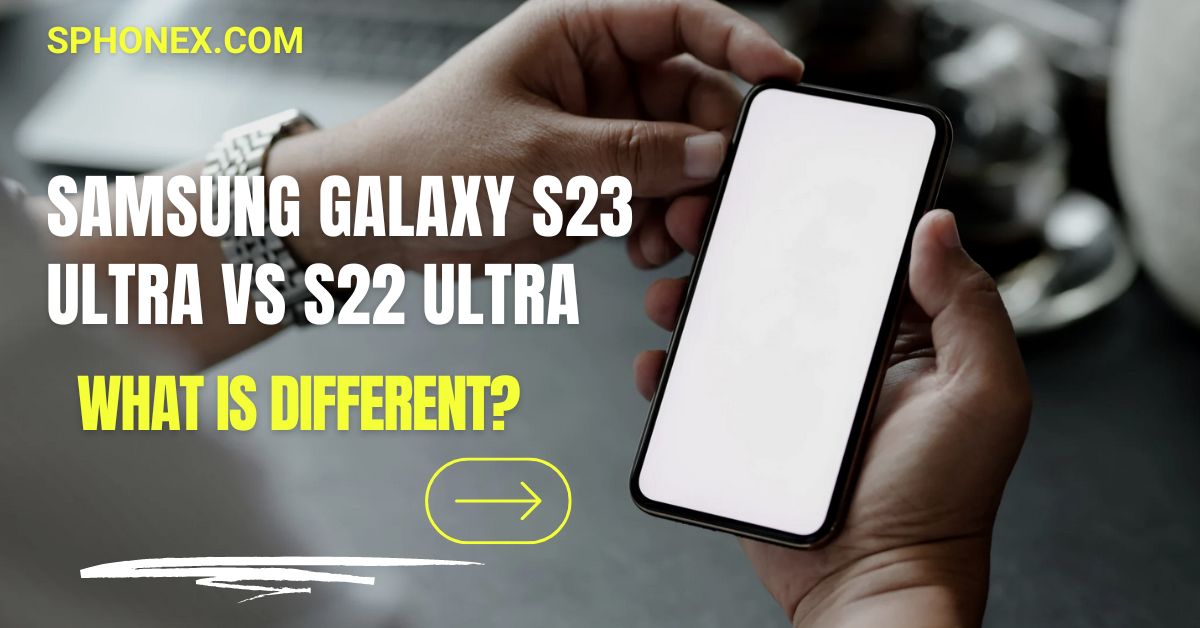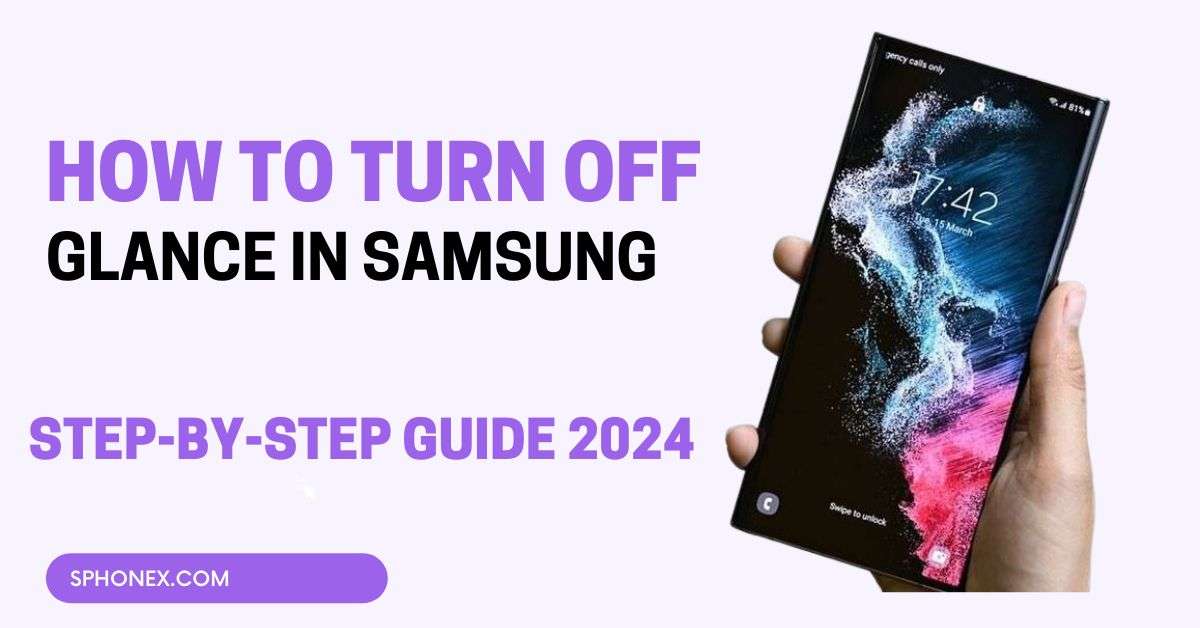Table of Contents
Introduction
Samsung smartphones are well-known for their trustworthiness, but like any other electronic item, they can malfunction. One common issue that Samsung users encounter is that their Samsung Phone Powers Off Automatically. This can be irritating, especially if it occurs regularly. Understanding why this happens and how to repair it is critical for keeping your device running and preventing extra downtime.
Why Your Samsung Phone Powers Off Automatically? 6 Reasons
A Samsung phone may turn off on its own due to a variety of reasons. Here are the most common reasons:
1. Battery-Related Issues
The battery can be the main cause of unexpected shutdowns because Lithium-ion batteries degrade with time, which causes them to lose charging capacity which can be the reason your Samsung Phone Powers Off Automatically even if there is still a large amount of battery life available. Moreover, damaged battery connectors can also cause power outages and unexpected shutdowns.
2. Software Glitches and Bugs
Software issues are another common reason for automatic shutting down. Running outdated applications can bring faults and make the phone’s operating system unreliable. Corrupt firmware or external applications might potentially cause your Samsung Phone Powers Off Automatically.
3. Overheating
Overheating is a built-in safety feature in Samsung smartphones. To protect its internal components, the device will shut down automatically if it becomes too hot. Overheating can occur when performing resource-intensive tasks such as gaming, streaming, or using a phone in hot surroundings.
4. Power Button Malfunctions
A defective power button can cause the phone to shut off by itself. Physical damage, dirt, or debris around the power button might cause it to become stuck or oversensitive, resulting in unexpected shutdowns.
5. Malicious Apps
Certain apps may not be adequately optimized, resulting in high battery consumption and system instability. These apps might cause the operating system to crash, forcing the phone to shut down.
6. Physical Damage or Manufacturing Defects
If your phone was accidentally dropped, exposed to water, or otherwise physically destroyed its internal parts may be compromised, which causes shutdowns. In some circumstances, a manufacturing defect could be to blame, especially if the problem arises soon after purchase.
How to Troubleshoot and Fix the Issue
If your Samsung phone is turning off automatically, you can follow these troubleshooting steps:
1. Check Battery Health
Check the battery’s health using built-in diagnostics or a third-party app. If it is considerably degraded then replacing the battery may solve the problem.
2. Update Your Software
Ensure that your phone is running the most recent software update. Bug fixes are frequently included with updates, which can enhance system stability and prevent switch off issue.
3. Run the Phone in Safe Mode
Safe mode disables all third-party apps which allows you to see which app is triggering the shutdowns. If the phone functions normally in safe mode, It is most likely due to an app. Uninstall any recently installed apps to see whether the problem is resolved.
Click to learn more
4. Perform a Factory Reset
As a last option, a factory reset can be used to resolve software glitches. This will wipe all data, so make sure to back up your phone before starting.
How to Reset Your Samsung Phone: Easy Steps
5. Seek Professional Help
If none of the above methods work, contact Samsung support or a professional technician for additional diagnosis and repair.
Check Out These Related Articles You’ll Love!
- Samsung Galaxy S24 Exynos 2400:What You Need to Know
- Best Samsung Phones Under 20,000 in 2024: Top Affordable Picks
- Samsung Galaxy A14 5G Review: Best Value Smartphone
- Samsung Galaxy A Series: Affordable Innovation and Style
- How to Reset Your Samsung Phone: Easy Steps
- Samsung Galaxy S23 Ultra Review: Is It the Best Camera Phone of 2024?
Preventive Measures
Preventing automatic shutdowns is generally simpler than fixing them. Here are some ways to keep your Samsung phone working smoothly:
- Keep Your Software Updated: Regular updates might help to fix bugs and enhance performance.
- Battery Health: Replace your battery if it shows substantial wear.
- Manage programs Wisely: Only install reputable and trustful apps and maintain them up to date to avoid conflicts.
- Avoid Overheating: Do not use your phone in hot conditions or when charging for long periods.
Conclusion
Hope you can be able to solve this issue by following these steps. I tried to give my best for this issue: Why Your Samsung Phone Powers Off Automatically? A variety of conditions can trigger Samsung phones to turn off automatically, including battery issues, software bugs, and overheating. Understanding these factors and following the steps for troubleshooting mentioned above usually fixes the issue and keeps your phone working smoothly. If the problem persists, professional assistance is recommended.
FAQs
1. Why does my Samsung phone switch off even though the battery still left?
This can be caused by a degraded battery that no longer holds a charge sufficiently, or by a software bugs that causes insufficient battery level values.
2. Can a software update resolve the automatic shutdown issue?
Yes, updating your software can correct errors and increase system stability, perhaps resolving shutdown difficulties.
3. Is it safe to use a phone that automatically turns off?
While it is generally safe, frequent shutdowns may indicate a major problem that must be handled to prevent further damage.
4. How can I know if my phone is overheating?
Feel the temperature of the phone when it is in activity, especially around the battery and processor. To prevent your device from overheating, do not use resource-intensive apps for extended periods.
5. What should I do if my phone turns off during a call?
This could indicate overheating or a software malfunction. Try to update your software and avoid using your phone in hot environments.
6. How can I determine if an app causes the shutdown?
Run your phone in safe mode, which turns off third-party apps. If the phone does not shut off, the problem is most likely caused by an app. Uninstall recent apps to find the troublesome ones.