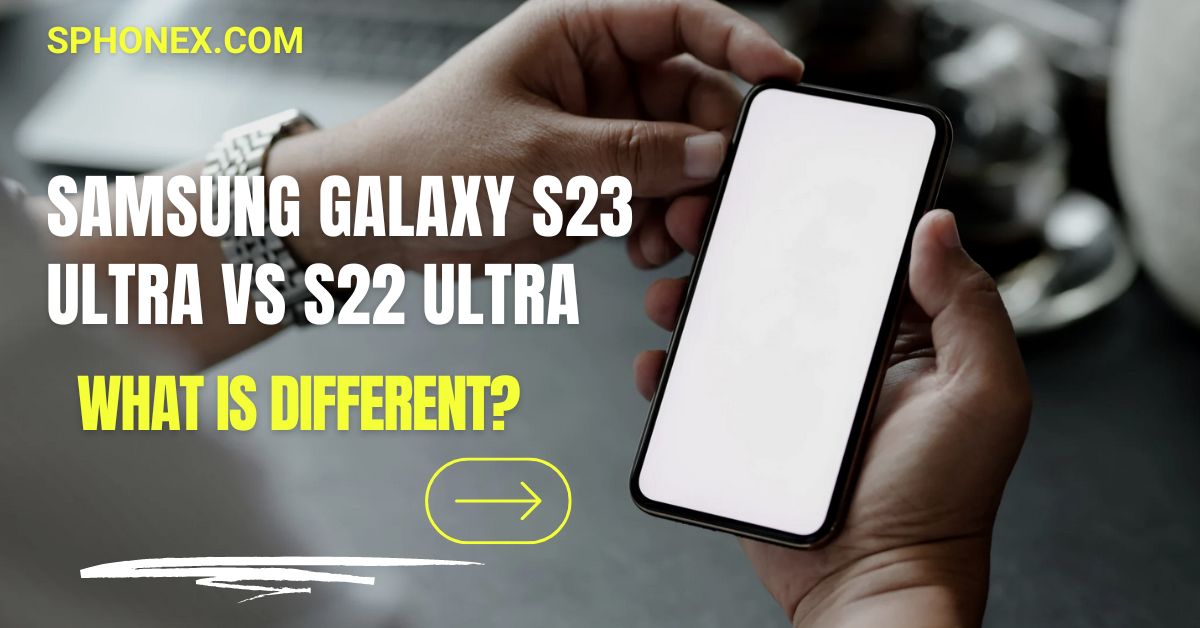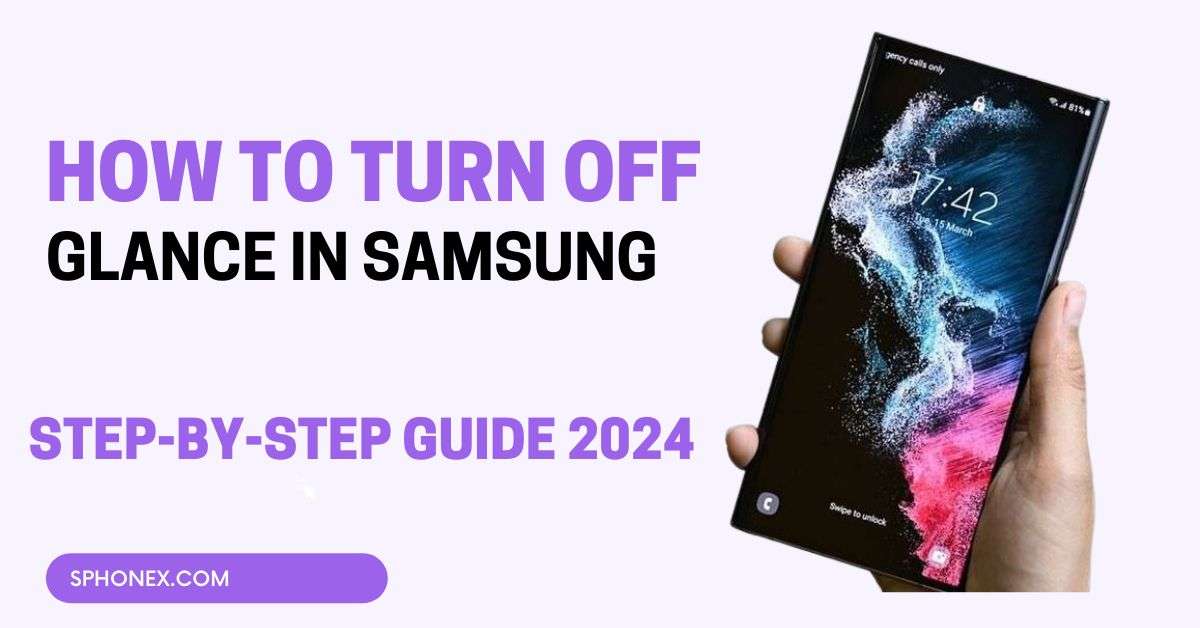Table of Contents
Do Samsung Phones hang? Understanding the Reasons and Prevention Methods.
Ever asked yourself, “Do Samsung phones hang?” You’re not the only one. Samsung makes top-notch smartphones, but even the best ones can slow down or stop working now and then. We’ll look into why this happens, which Samsung models tend to freeze more, and ways to keep your Samsung phone working well.
Why Do Samsung Phones Hang?
Any smartphone can freeze or stop responding, and Samsung phones aren’t immune. Many things can cause this problem, like software errors, not enough storage space, or running too many apps at once.
Common Reasons for Freezing
- Low Storage Space: Your phone can slow down a lot when it’s almost out of storage. Take the Samsung Galaxy A12 as an example. It might lag if you’re running short on space for the 32GB model.
- Too Many Apps Running: Samsung phones, like the Galaxy S21, pack a punch but can still have trouble if you leave too many apps open at once. This can make your phone hang or slow down.
- Outdated Software: Your Samsung phone might act up if its software isn’t current. For instance, the Samsung Galaxy A52 works better with regular software updates to keep it running without hiccups.
- Background Processes: Apps that run in the background can use up a lot of memory. This can make your Samsung Galaxy M32 or other models freeze or hang from time to time.
How to Stop Your Samsung Phone from Freezing?
You can take a few easy steps to stop your Samsung phone from freezing up.
1. Free Up Storage Space
Check that your phone has enough free storage. Get rid of apps you don’t need, old pictures, and files you don’t use. This can help you to improve your phone’s overall performance.
2. Shut Down Apps You’re Not Using
Regularly close apps that aren’t in use. On a Samsung Galaxy S22, you can do this by tapping the button for recent apps and swiping away the ones you don’t need anymore.
3. Keep Your Software Up to Date
Make sure your Samsung phone has the latest software. Updates often bring better performance and fix bugs. For instance, the Galaxy A53 gets regular updates to boost its reliability and performance.
4. Restart Your Phone Often
Restarting your phone can clear memory and shut down background tasks that might make it freeze. A quick restart often solves short-term problems on phones and close all the unused apps.
5. Go for Light App Versions
If your phone keeps freezing, think about using simpler or lighter versions of apps. For example, Facebook Lite and Messenger Lite work well instead of the full versions on cheaper models.
Check Out These Related Articles You’ll Love!
- Samsung Galaxy S24 Exynos 2400:What You Need to Know
- Best Samsung Phones Under 20,000 in 2024: Top Affordable Picks
- Top Samsung Phones for Photography in 2024: 5 Best Picks
- Samsung Galaxy A14 5G Review: Best Value Smartphone
- Samsung Galaxy A Series: Affordable Innovation and Style
- Is a Refurbished Samsung Phone as Good as a New One?
- How to Reset Your Samsung Phone: Easy Steps
- Samsung Galaxy S23 Ultra Review: Is It the Best Camera Phone of 2024?
Samsung Phones Known for Their Smooth Performance
While few Samsung phones often hang, many are appreciated for their smooth functioning. Here are a few standouts:
Samsung Galaxy Z Fold 6 5G AI
The Samsung Galaxy Z Fold6 5G AI Smartphone comes with 12GB RAM and AI optimization which ensures that switching between applications and screens does not cause any lag or hang.
Samsung Galaxy S21 FE 5G
The Samsung Galaxy S21 FE 5G is powered by the Snapdragon 888 engine and comes with 8GB RAM and thus does not hang while performing multitasking.
Samsung Galaxy S23 Ultra
This top-of-the-line model has the power to perform, with a fast processor and plenty of RAM cutting down the chances of freezing or hanging.
Conclusion
While Samsung phones occasionally hang or freeze, understanding the causes and adopting precautions will help you keep your device functioning smoothly. Whether you’re using a Galaxy A12 or a Galaxy S23 Ultra, these recommendations will improve your phone’s performance and reduce the possibility of it hanging.
FAQs About Samsung Phones Hanging
Q: Do all Samsung smartphones hang?
A: Not all Samsung phones hang, but like any smartphone, they might occasionally slow down or freeze owing to issues such as inadequate storage or too many apps active.
Q: How do I prevent my Samsung phone from hanging?
A: Free up storage space, close superfluous apps, keep your software up to date, restart your phone regularly, and try adopting lighter versions of programs.
Q: Which Samsung smartphones are least prone to hang?
A: High-end devices, such as the Samsung Galaxy S23 Ultra and Galaxy Z Fold 5, are built for smooth performance and are less prone to hang.Conclusion