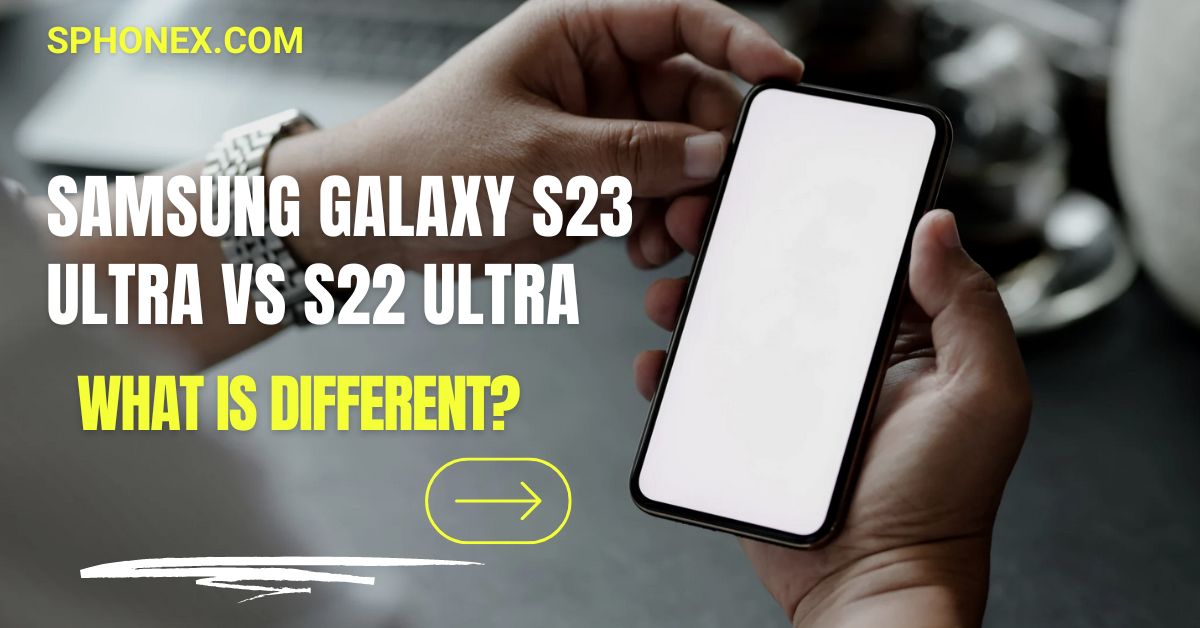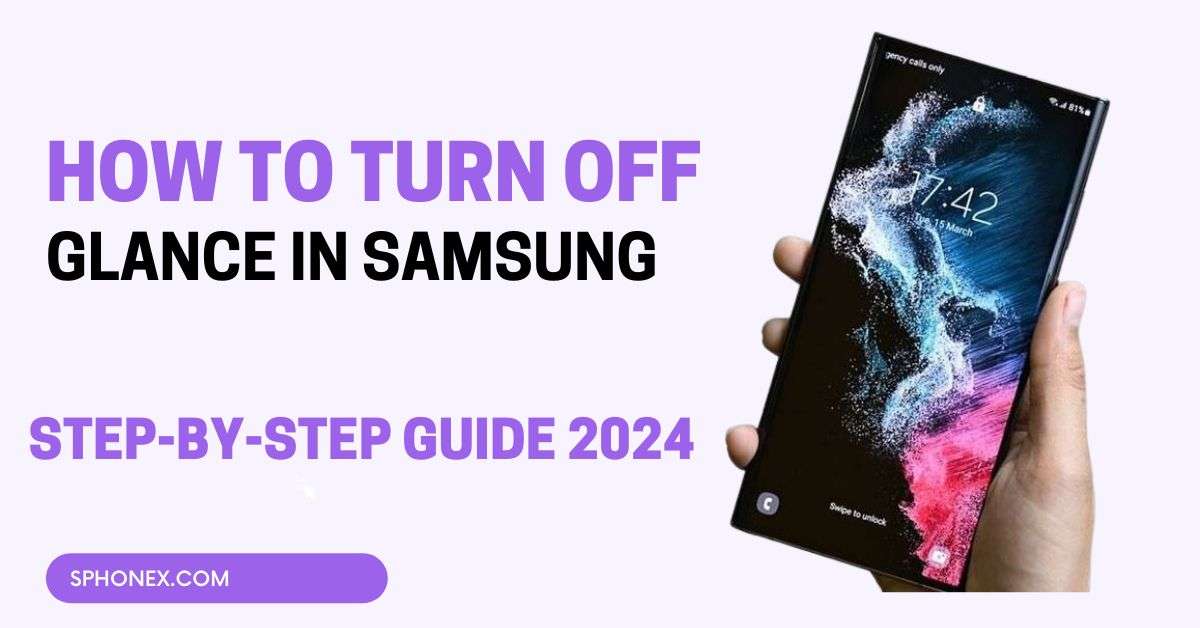Table of Contents
Introduction: Samsung Phone Security Issues
Samsung is one of the leading electronics companies that produce and sell Samsung phones, which are among the best smartphones that are technologically advanced with fashionable physical appearances. However, similar to any other modern technology, they are not shielded from security issues. Whether it is Pro Privacy, Pro Data leaks, or Pro, Hacking what one may need is to understand the various Samsung Phone Security Issues that may face a Samsung device. On this occasion, readers will learn about typical Samsung phone security problems and get useful tips on protecting the device.
Understanding Samsung Phone Security
Samsung phones especially those operating on Android are very popular and hence are in most cases attacked by hackers. Samsung has heavily worked on the intervention of security in their devices, on the other hand, Android gadgets are open to a wide range of risks. However, these are risks for your personal information, and knowing these risks is the best move you can make towards protecting your data.
Top 7 Samsung Phone Security Risks: How to Protect Your Device from Common Threats
1. Android operating system vulnerabilities
Problem Explanation: Samsung phones use the Android operating system that, as we know, can have some security issues even if it is updated from time to time. These weaknesses can be used by hackers to penetrate your device and or data without your consent.
How to Protect Your Device?
- Keep Your Software Updated: It is also important always to ensure that your Samsung phone is running on the latest software version. Such updates may contain fixes for the known security issues that may exist in the software program.
- Use Trusted Sources: Always get app downloads from a reliable source like the Google Play Store to help you avoid such apps.
2. Insecure Wi-Fi Connections
Problem Explanation: When you use open Wi-Fi networks, your Samsung phone is vulnerable to attacks like man-in-the-middle attacks in which the attacker intercepts the traffic between the phone and the Wi-Fi router.
How to Protect Your Device?
- Avoid Public Wi-Fi: Avoid using public Wi-Fis when using your phone to access sensitive information and use mobile data.
- Use a VPN: A VPN is a service that creates a secure connection between the user and the internet, and so makes it hard for the attackers to get in.
3. Malware and Spyware
Problem Explanation: Malware and spyware are programs that can get into your Samsung phone via applications, emails, or websites that are infected with malware or spyware. After installation, they are capable of stealing your identity, monitoring your activities, or even manipulating your device.
How to Protect Your Device?
- Install Antivirus Software: To remove the malicious apps, ensure that you have a good antivirus that will help in scanning and deleting the apps.
- Be Cautious with Links: Do not click on links in emails, messages, or websites that seem unsafe or that you do not recognize.
Check Out These Related Articles You’ll Love!
- Samsung Galaxy S24 Exynos 2400:What You Need to Know
- Best Samsung Phones Under 20,000 in 2024: Top Affordable Picks
- Top Samsung Phones for Photography in 2024: 5 Best Picks
- Samsung Galaxy A14 5G Review: Best Value Smartphone
- Samsung Galaxy A Series: Affordable Innovation and Style
- Is a Refurbished Samsung Phone as Good as a New One?
- How to Reset Your Samsung Phone: Easy Steps
- Samsung Galaxy S23 Ultra Review: Is It the Best Camera Phone of 2024?
4. Phishing Attacks
Problem Explanation: Phishing is another type of attack where the attackers try to make you reveal your password or any other sensitive information to them, by making them look like a legitimate source.
How to Protect Your Device?
- Verify Before You Click: Never disclose your personal details when you receive an email or a message asking you to do so.
- Enable Two-Factor Authentication (2FA): 2FA enhances security by the use of a second factor that has to be entered before getting access to the accounts.
5. Unauthorized App Permissions
Problem Explanation: Apps may ask for permissions that are not related to the application such as access to contacts, location, or microphone. While these permissions if granted can lead to privacy violations.
How to Protect Your Device?
- Review App Permissions: This shows the user how to review and control the permissions given to applications on a Samsung device. The rule here should be only what is necessary.
- Regular Audits: Sometimes go through the applications you have in your device and delete those which you do not use or do not believe in.
6. Outdated Security Protocols
Problem Explanation: After some period, some of the security measures and encryptions become vulnerable to contemporary hacking approaches. Sticking to old or previous methods puts your Samsung phone at risk.
How to Protect Your Device?
- Update Your Phone Regularly: Among the frequent updates coming from Samsung, there are the newest protocols within the field of security.
- Use Strong Passwords: Always, set a password for your device that is strong and difficult to be cracked.
7. Physical Security Risks
Problem Explanation: Loss of your Samsung phone physically means that the phone and all the data in it can be accessed by anyone in case the phone has not been protected.
How to Protect Your Device?
- Use Biometric Locks: Aspects such as fingerprint or face unlock make it difficult for thieves to get into your gadget.
- Activate Find My Device: The first option of this feature is to help you find your phone if you lost it or it was stolen, secondly you can lock the phone and thirdly you can erase the phone.
Conclusion
Samsung phones pack a punch with lots of security features, but no gadget is 100% safe from threats. If you understand how common security problems work and take steps to prevent them, you can cut down the chances of someone hacking your Samsung phone. To keep your info safe, it’s crucial to stay on top of updates, be careful when you’re online, and use smart security tricks.
Essential FAQs on Samsung Phone Security: Your Questions Answered
1. What should I do if my Samsung phone is hacked?
If you think someone has hacked your Samsung phone cut off your internet connection right away, check for viruses, and change all your passwords. Get in touch with Samsung support for more help.
2. Can factory resetting my Samsung phone remove malware?
A factory reset gets rid of most malware, but it’s not perfect. Make sure you save your data before you reset and put back stuff from a backup you trust.
3. How often should I update my Samsung phone?
You should update your Samsung phone as soon as you see an update to make sure you have the newest security fixes.
4. Is Samsung Knox enough to protect my phone?
Samsung Knox has strong security features, but you need to use it along with other safety steps, like tough passwords and regular updates.
5. Can a VPN protect my Samsung phone?
Yes, a VPN can keep your phone safe by scrambling your internet connection, which makes it harder for hackers to get your data.
6. What dangers come with getting apps from outside sources on my Samsung phone?
Apps not from official stores can bring big risks, like viruses and stolen info. Stick to trusted places like the Google Play Store when downloading apps.